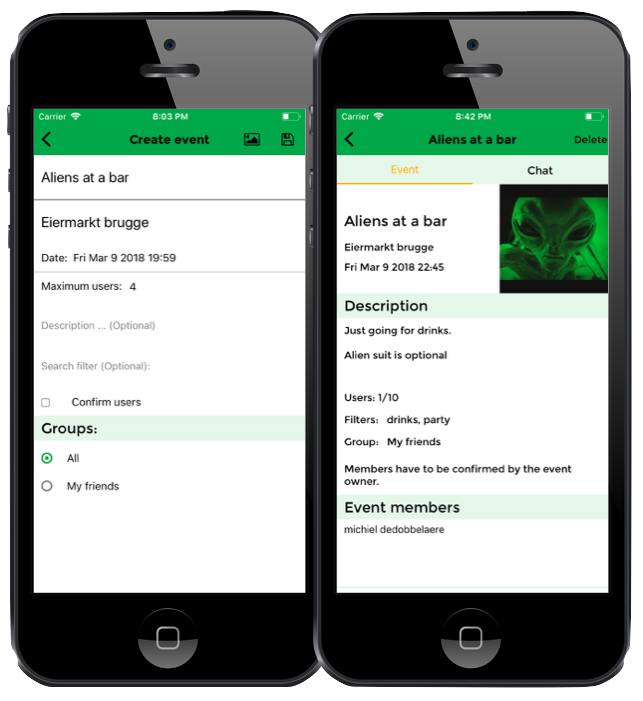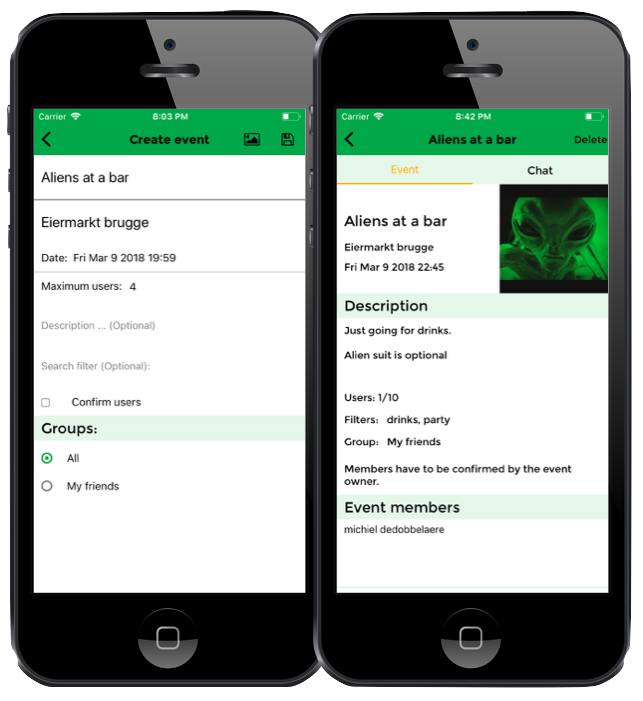Download the app, log in with your Facebook account and you are ready to go. You can start browsing the events in your area. To filter through this list you can type some search terms in the top search bar. To search event for a different day or place click the magnifying glass on the top right side.
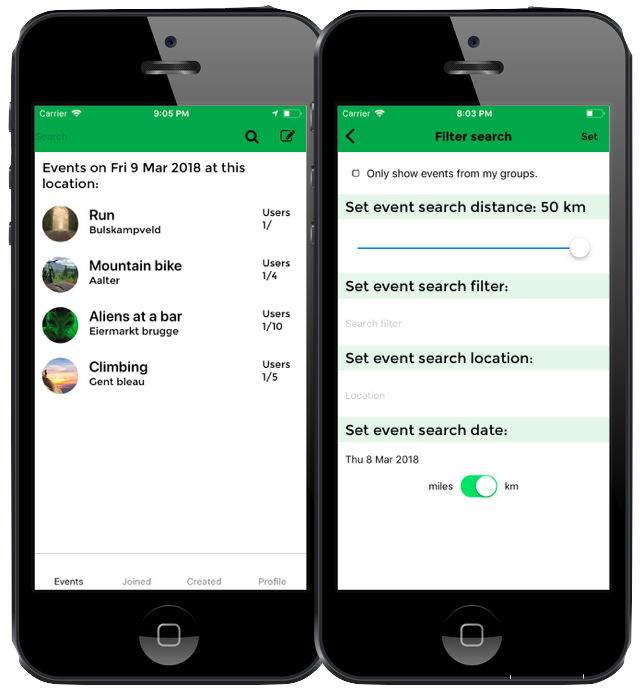
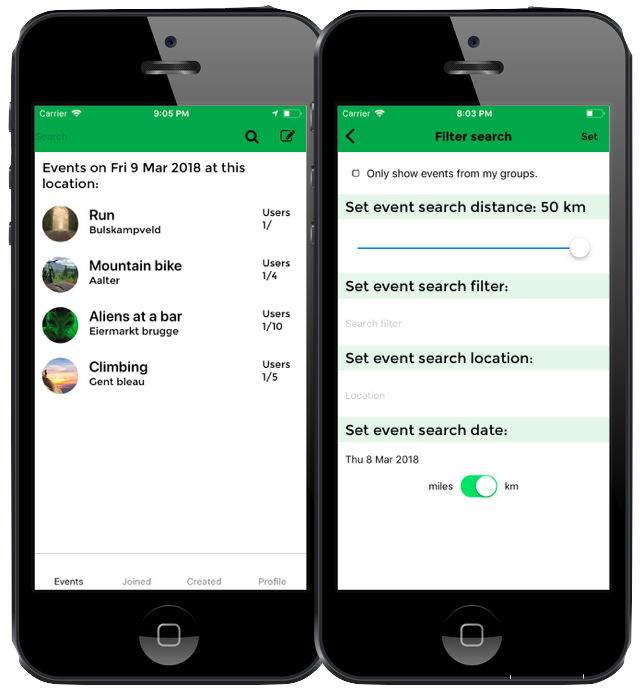
To create an event click the top right create button on the main event screen. Here you can design the event as you want. On the bottom you can select the group that can see the event. These groups can be created under the profile tab in the main screen.